Histogram
- displays the tonal range of the whole image
"The higher the line from this axis, the greater the number of pixels at that brightness level. You can view the distribution for each color channel separately or for the composite image as a whole."
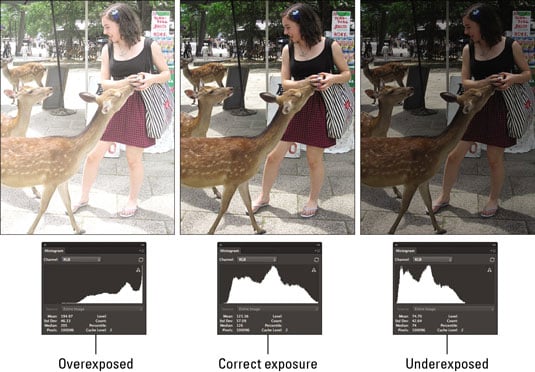
Image Source:
https://www.dummies.com/software/adobe/photoshop/how-to-use-the-histogram-panel-in-photoshop-cs6/
- overexposed has a brighter images
- correct exposure appears to be balanced
- under exposure appear to high in certain areas and extremely low in others
SOURCE:



Comments
Post a Comment