Healing Brush, Spot Healing Brush and Patch
Diffusion slider control
The Healing Brush, Spot Healing Brush, and Patch tool in Photoshop have a Diffusion slider which controls how quickly the pasted region adapts to the surrounding image.

IMAGE SOURCE:
https://helpx.adobe.com/photoshop/using/healing-examples.html
Effects of the Diffusion Slider

IMAGE SOURCE:
https://helpx.adobe.com/photoshop/using/healing-examples.html
SOURCE:
https://helpx.adobe.com/photoshop/using/healing-examples.html
Difference Between Healing and Spot Healing Brushes
The biggest difference between the Healing Brush and the Spot Healing Brush is that the Spot Healing Brush doesn’t require you to specify a sampling source. It automatically takes a sample from around the area to be retouched. The good news is that it’s quick and easy.
SOURCE:
https://www.dummies.com/photography/photo-software/adobe-photoshop-elements/the-spot-healing-brush-tool-in-photoshop-elements-13/#:~:text=The%20biggest%20difference%20between%20the%20Healing%20Brush%20and,good%20news%20is%20that%20it%E2%80%99s%20quick%20and%20easy.
Shortcut
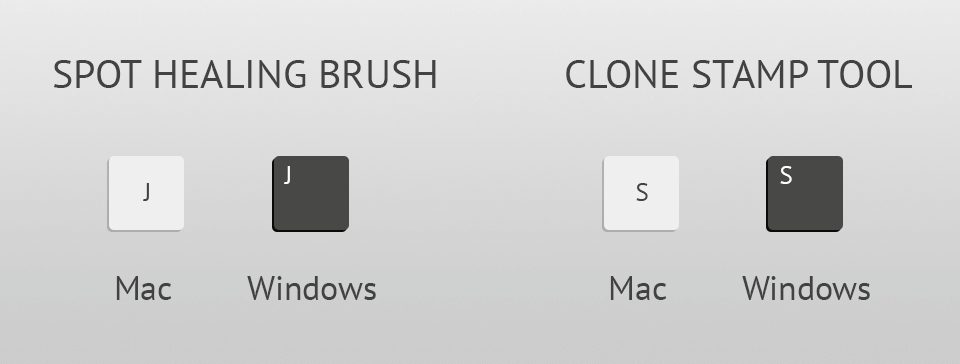
IMAGE SOURCE:
https://fixthephoto.com/photoshop-keyboard-shortcuts.html
Spot Healing - J
Clone Stamp Tool - S
The Healing Brush, Spot Healing Brush, and Patch tool in Photoshop have a Diffusion slider which controls how quickly the pasted region adapts to the surrounding image.
IMAGE SOURCE:
https://helpx.adobe.com/photoshop/using/healing-examples.html
Effects of the Diffusion Slider

IMAGE SOURCE:
https://helpx.adobe.com/photoshop/using/healing-examples.html
SOURCE:
https://helpx.adobe.com/photoshop/using/healing-examples.html
Difference Between Healing and Spot Healing Brushes
The biggest difference between the Healing Brush and the Spot Healing Brush is that the Spot Healing Brush doesn’t require you to specify a sampling source. It automatically takes a sample from around the area to be retouched. The good news is that it’s quick and easy.
SOURCE:
https://www.dummies.com/photography/photo-software/adobe-photoshop-elements/the-spot-healing-brush-tool-in-photoshop-elements-13/#:~:text=The%20biggest%20difference%20between%20the%20Healing%20Brush%20and,good%20news%20is%20that%20it%E2%80%99s%20quick%20and%20easy.
Shortcut
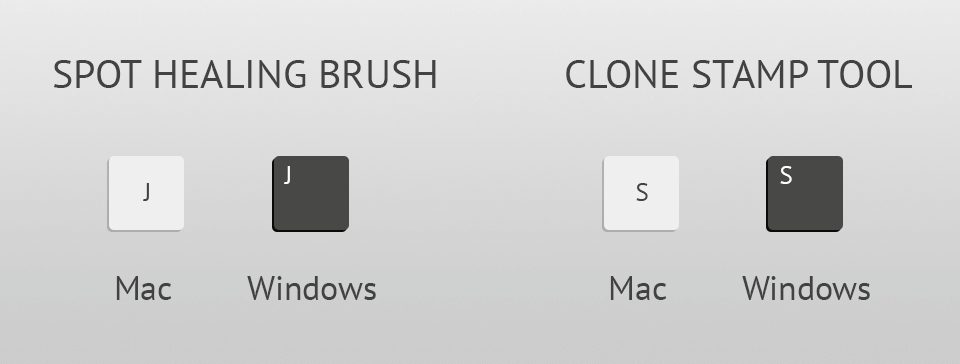
IMAGE SOURCE:
https://fixthephoto.com/photoshop-keyboard-shortcuts.html
Spot Healing - J
Clone Stamp Tool - S

Comments
Post a Comment